|

|
Insert the following part or subassembly
|

|
 Check that the subAs_Chassis file is active (it must be in bold characters), otherwise double click on its name in the tree structure. Check that the subAs_Chassis file is active (it must be in bold characters), otherwise double click on its name in the tree structure.
 Drag and drop from the AsWheel component (in the Wheel file tree) to the subAs_Chassis assembly container. Drag and drop from the AsWheel component (in the Wheel file tree) to the subAs_Chassis assembly container.
 Set the number of instances of the pads to 4. Set the number of instances of the pads to 4.
To do this, click in the tree structure on AsSelfLubrifPad, then go to the Properties tab under the tree structure, in the Link part, and set Element Count to 4.
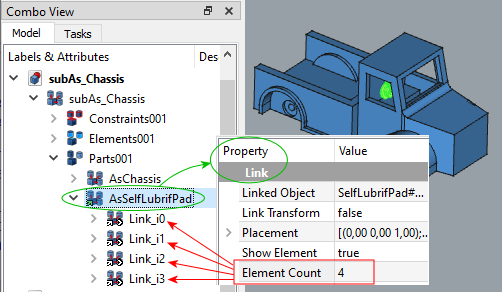
A recap video will be available at the end of this cycle.
|