|

|
Analyze the link to build and constrain the component
|

|
It is possible to adjust the distance between the planes of the two circles used to correctly adjust the symmetry if necessary (Offset):
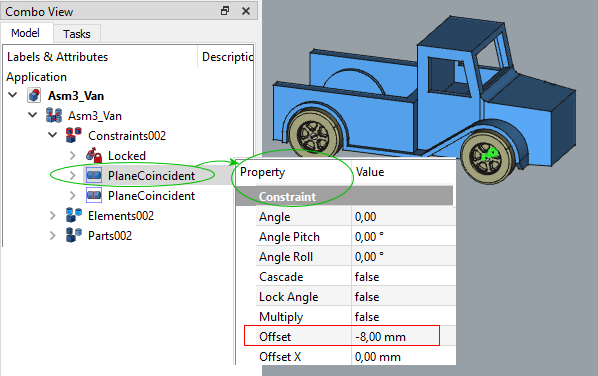

Questions to ask yourself before you start:
What positioning do we want ?
A cylindrical recess with axial immobilization ("pivot" joint).
What constraint tool can we use ?
PlaneCoincident 
which makes the planes and the centers of the designated constraints elements coincide while keeping the rotation whith possibility of setting an offset :
 Pre-position the axle instances using the move tool Pre-position the axle instances using the move tool 
 Select in the tree the constraint element of a bearing (defined in the preparation phase) corresponding to the entry circle of the bearing, then while holding down the Ctrl key, select in the tree the constraint element of the first instance of axle corresponding to the end circle of the axis, then apply
the constraint. Select in the tree the constraint element of a bearing (defined in the preparation phase) corresponding to the entry circle of the bearing, then while holding down the Ctrl key, select in the tree the constraint element of the first instance of axle corresponding to the end circle of the axis, then apply
the constraint.
 Proceed in the same way with the second instance of axle in order to force it to enter the corresponding bearing. Proceed in the same way with the second instance of axle in order to force it to enter the corresponding bearing.
Result
A recap video will be available at the end of this cycle.
|